Development Server
You have the ability to only run a frontend development server that will proxy all API requests to Sentry's production servers. In order to do so, run the following command:
yarn dev-uiThe development server can be viewed at https://localhost:7999 where you can then login with your Sentry.io credentials. Note that SSO-logins will NOT work.
Troubleshooting
"Your connection is not private"
If you see an error similar to the below when accessing the development server:
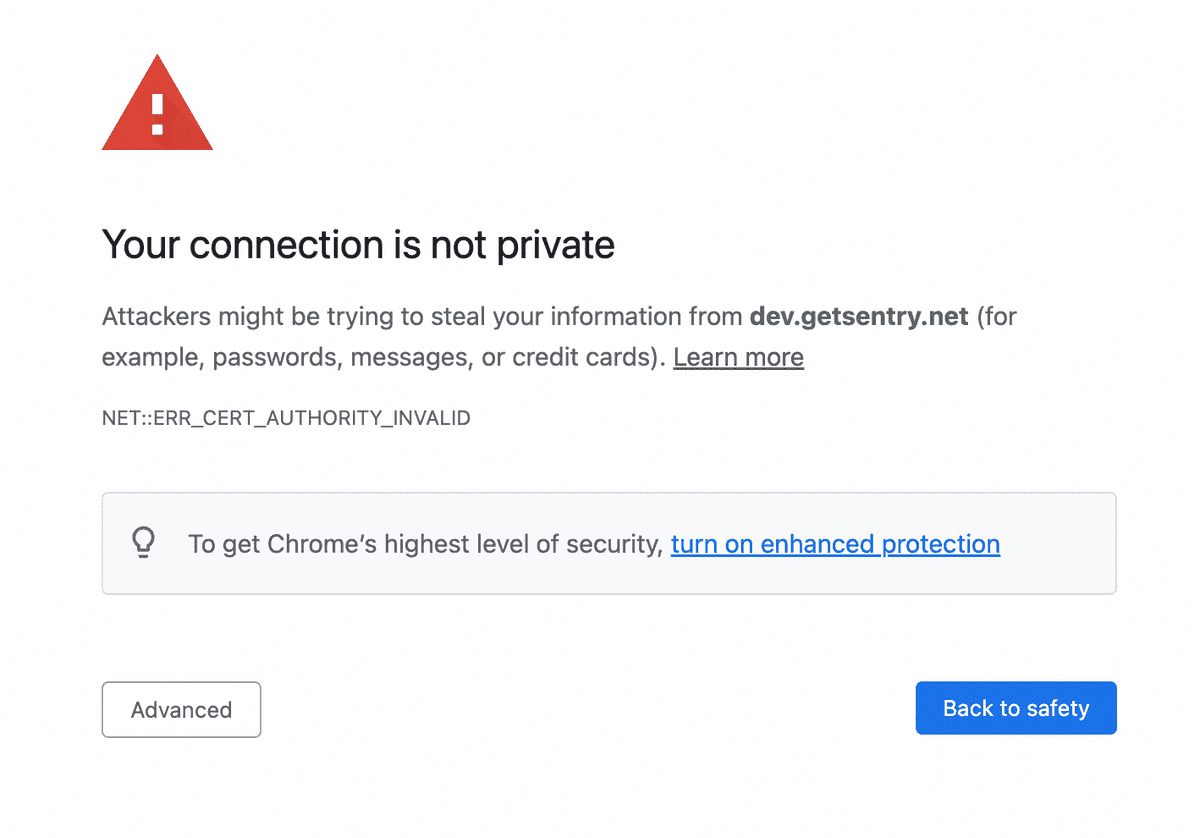
You can either grant a temporary exception in your browser, or create and install a local certificate and use your OS to mark them as "trusted". The instructions below will show you how to create and install a local certificate.
We will be using mkcert to create and install a locally-trusted, development certificate. The following will install mkcert and then create and install the local certificates.
brew install mkcert
brew install nss # if you use Firefox
yarn mkcert-localhostYou can now run the dev server with yarn dev-ui and open https://localhost:7999. There should not see a warning about your connection not being private. You should also see a lock or similar icon in the address bar of your browser.
![]()